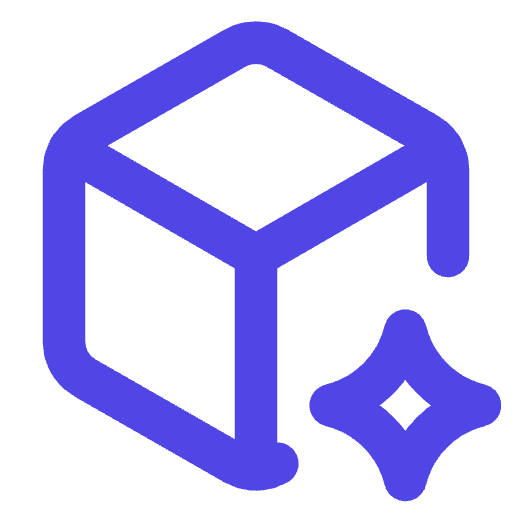Charts
Drizzle Cube provides a comprehensive set of chart components for data visualization in your analytics dashboards. All charts are designed to work seamlessly with Cube.js-compatible data and provide interactive, responsive visualizations.
Available Chart Types
Section titled “Available Chart Types”Bar Chart
Section titled “Bar Chart”Compare values across categories
Use Case: Best for comparing discrete categories, showing rankings, or displaying changes over time
Display Options:
| Option | Type | Description |
|---|---|---|
| showLegend | boolean | Show/hide chart legend |
| showGrid | boolean | Show/hide grid lines |
| showTooltip | boolean | Show/hide hover tooltips |
| stackType | select | Stacking mode: none (default), normal (stacked), or percent (stacked to 100%) |
| target | string | Target value(s) shown as reference line |
Line Chart
Section titled “Line Chart”Show trends and changes over time
Use Case: Best for continuous data, trends, time series, and showing relationships between multiple series
Display Options:
| Option | Type | Description |
|---|---|---|
| showLegend | boolean | Show/hide chart legend |
| showGrid | boolean | Show/hide grid lines |
| showTooltip | boolean | Show/hide hover tooltips |
| connectNulls | boolean | Draw continuous line through missing data points (default: false shows gaps) |
| target | string | Target value(s) shown as reference line |
Area Chart
Section titled “Area Chart”Emphasize magnitude of change over time
Use Case: Best for showing cumulative totals, volume changes, or stacked comparisons over time
Display Options:
| Option | Type | Description |
|---|---|---|
| showLegend | boolean | Show/hide chart legend |
| showGrid | boolean | Show/hide grid lines |
| showTooltip | boolean | Show/hide hover tooltips |
| stackType | select | Stacking mode: none (default), normal (stacked), or percent (stacked to 100%) |
| connectNulls | boolean | Draw continuous line through missing data points (default: false shows gaps) |
| target | string | Target value(s) shown as reference line |
Pie Chart
Section titled “Pie Chart”Show proportions of a whole
Use Case: Best for showing percentage distribution or composition of a total (limit to 5-7 slices)
Display Options:
| Option | Type | Description |
|---|---|---|
| showLegend | boolean | Show/hide chart legend |
| showTooltip | boolean | Show/hide hover tooltips |
Scatter Chart
Section titled “Scatter Chart”Reveal correlations between variables
Use Case: Best for identifying patterns, correlations, outliers, and relationships between two measures
Display Options:
| Option | Type | Description |
|---|---|---|
| showLegend | boolean | Show/hide chart legend |
| showGrid | boolean | Show/hide grid lines |
| showTooltip | boolean | Show/hide hover tooltips |
Radar Chart
Section titled “Radar Chart”Compare multiple metrics across categories
Use Case: Best for multivariate comparisons, performance metrics, strengths/weaknesses analysis
Display Options:
| Option | Type | Description |
|---|---|---|
| showLegend | boolean | Show/hide chart legend |
| showGrid | boolean | Show/hide grid lines |
| showTooltip | boolean | Show/hide hover tooltips |
Radial Bar Chart
Section titled “Radial Bar Chart”Circular progress and KPI visualization
Use Case: Best for showing progress toward goals, KPIs, or comparing percentages in a compact form
Display Options:
| Option | Type | Description |
|---|---|---|
| showLegend | boolean | Show/hide chart legend |
| showTooltip | boolean | Show/hide hover tooltips |
Tree Map Chart
Section titled “Tree Map Chart”Visualize hierarchical data with nested rectangles
Use Case: Best for showing part-to-whole relationships in hierarchical data, disk usage, budget allocation
Display Options:
| Option | Type | Description |
|---|---|---|
| showLegend | boolean | Show/hide chart legend |
| showTooltip | boolean | Show/hide hover tooltips |
Bubble Chart
Section titled “Bubble Chart”Compare three dimensions of data
Use Case: Best for showing relationships between three variables (X, Y, and size), market analysis
Display Options:
| Option | Type | Description |
|---|---|---|
| showLegend | boolean | Show/hide chart legend |
| showGrid | boolean | Show/hide grid lines |
| showTooltip | boolean | Show/hide hover tooltips |
| minBubbleSize | number | Minimum bubble size |
| maxBubbleSize | number | Maximum bubble size |
| bubbleOpacity | number | Transparency of bubbles |
Activity Grid Chart
Section titled “Activity Grid Chart”GitHub-style activity grid showing temporal patterns
Use Case: Best for visualizing activity patterns over time, contribution calendars, and temporal heatmaps
Display Options:
| Option | Type | Description |
|---|---|---|
| showLabels | boolean | Show/hide date labels |
| showTooltip | boolean | Show/hide hover tooltips |
| colorIntensity | string | Intensity of color coding |
Data Table
Section titled “Data Table”Display detailed tabular data
Use Case: Best for precise values, detailed analysis, sortable/filterable data exploration
Display Options:
| Option | Type | Description |
|---|---|---|
| (No display options) |
KPI Number
Section titled “KPI Number”Display key performance indicators as large numbers
Use Case: Perfect for showing important metrics like revenue, user count, or other key business metrics in a prominent, easy-to-read format
Display Options:
| Option | Type | Default | Description |
|---|---|---|---|
| target | string | Target value to compare against (shows variance) | |
| prefix | string | Text to display before the number | |
| suffix | string | Text to display after the number | |
| decimals | number | 0 | Number of decimal places to display |
| formatValue | function | Custom value formatter (takes precedence over prefix/suffix/decimals) | |
| valueColorIndex | number | 0 | Color from dashboard palette for the KPI value |
| useLastCompletePeriod | boolean | true | Exclude current incomplete period from aggregation (e.g., partial week/month) |
| skipLastPeriod | boolean | false | Always exclude the last period regardless of completeness |
Period Handling:
When working with time-series data, the last period (week, month, etc.) is often incomplete, which can skew KPI values. The period handling options help address this:
-
Use Last Complete Period (default: on) - Automatically detects if the last period is incomplete based on the current date and excludes it. For example, if today is Wednesday and you’re viewing weekly data, the current partial week will be excluded.
-
Skip Last Period - Always excludes the last period regardless of whether it’s complete. Useful when you always want to show the previous period’s data for consistency, or when working with test data.
When either option filters out data, an info icon (ℹ️) appears next to the metric label with a tooltip explaining what was excluded.
KPI Delta
Section titled “KPI Delta”Display change between periods with trend indicators
Use Case: Perfect for showing performance changes over time, such as revenue growth, user acquisition changes, or metrics where the trend and delta are more important than the absolute value
Display Options:
| Option | Type | Default | Description |
|---|---|---|---|
| prefix | string | Text to display before numbers | |
| suffix | string | Text to display after numbers | |
| decimals | number | 1 | Number of decimal places to display |
| positiveColorIndex | number | 2 | Color from dashboard palette for positive changes |
| negativeColorIndex | number | 3 | Color from dashboard palette for negative changes |
| showHistogram | boolean | true | Display historical variance chart below the delta |
| useLastCompletePeriod | boolean | true | Exclude current incomplete period from delta calculation |
| skipLastPeriod | boolean | false | Always exclude the last period regardless of completeness |
How It Works:
KPI Delta calculates and displays:
- Current Value - The most recent period’s value (large number)
- Absolute Change - The difference from the previous period (e.g., +2K)
- Percentage Change - The relative change (e.g., +15.3%)
- Variance Histogram - Visual comparison of historical periods against the current value
Period Handling:
The same period handling options available in KPI Number apply here:
-
Use Last Complete Period (default: on) - Detects and excludes incomplete current periods. This is especially important for delta calculations, as an incomplete period (e.g., showing 0 for the current week when it’s only Monday) would show a misleading -100% change.
-
Skip Last Period - Always excludes the last period. Use this when you want consistent behavior regardless of the current date, or when your data pipeline has incomplete recent data.
Example: With weekly granularity on a Wednesday:
- Without filtering: Shows current (partial) week vs last week → misleading delta
- With
useLastCompletePeriod: Shows last complete week vs week before → accurate delta - With
skipLastPeriod: Always shows previous week vs week before that → consistent
KPI Text
Section titled “KPI Text”Display key performance indicators as customizable text
Use Case: Perfect for showing metrics with custom formatting, combining multiple values, or displaying contextual KPI information using templates
Display Options:
| Option | Type | Description |
|---|---|---|
| template | string | Template for displaying text. Use ${value} to insert measure value |
| decimals | number | Number of decimal places to display for numeric values |
| formatValue | function | Custom value formatter for numeric values in templates |
| valueColorIndex | number | Color from dashboard palette for the KPI value text |
Markdown Chart
Section titled “Markdown Chart”Display custom markdown content with formatting
Use Case: Perfect for adding documentation, notes, instructions, or formatted text to dashboards
Display Options:
| Option | Type | Description |
|---|---|---|
| content | string | Markdown text content |
| accentColorIndex | number | Color from dashboard palette for headers, bullets, and links |
| fontSize | string | Overall text size (small, medium, large) |
| alignment | string | Horizontal alignment (left, center, right) |
Funnel Chart
Section titled “Funnel Chart”Visualize multi-step conversion flows
Use Case: Perfect for user journey analysis, sales pipelines, onboarding flows, and any multi-step process where you want to track drop-off between stages
How Funnel Charts Work:
Unlike other charts that execute a single query, funnel charts use sequential query execution. Each step is a separate query, and the results from one step filter the next step via a “binding key” (typically a user ID or session ID).
Step 1: All Signups (1000 users) ↓ 45% convertedStep 2: Completed Profile (450 users) ↓ 67% convertedStep 3: Made Purchase (300 users)Display Options:
| Option | Type | Default | Description |
|---|---|---|---|
| funnelStepLabels | string[] | - | Custom labels for each step (e.g., ["Signup", "Activation", "Purchase"]) |
| funnelOrientation | string | 'horizontal' | Layout orientation: 'horizontal' (bars left to right) or 'vertical' (bars bottom to top) |
| hideSummaryFooter | boolean | false | Hide the summary footer showing overall conversion |
Programmatic Usage:
import { useFunnelQuery } from 'drizzle-cube/client'import { FunnelChart } from 'drizzle-cube/client/charts'
function ConversionFunnel() { const { chartData, // Ready for FunnelChart stepResults, // Per-step details isExecuting, // Currently running currentStepIndex, // Which step is executing error } = useFunnelQuery({ id: 'signup-funnel', name: 'Signup Funnel', bindingKey: { dimension: 'Users.userId' }, steps: [ { id: 'signup', name: 'Signup', query: { measures: ['Signups.count'] } }, { id: 'activation', name: 'Activated', query: { measures: ['Activations.count'] } }, { id: 'purchase', name: 'First Purchase', query: { measures: ['Purchases.count'] } } ] })
return <FunnelChart data={chartData} />}Important Considerations:
Cross-Cube Funnels:
For funnels spanning multiple cubes where the binding key has different names:
bindingKey: { dimension: [ { cube: 'Signups', dimension: 'Signups.userId' }, { cube: 'Purchases', dimension: 'Purchases.customerId' } ]}Heatmap Chart
Section titled “Heatmap Chart”Visualize data intensity across two dimensions
Use Case: Best for showing patterns and correlations across two categorical dimensions, such as activity by day and hour, or performance across regions and products.
Display Options:
| Option | Type | Description |
|---|---|---|
| showTooltip | boolean | Show/hide hover tooltips |
Note: Heatmap requires the @nivo/heatmap package: npm install @nivo/heatmap
Sankey Chart
Section titled “Sankey Chart”Visualize flow data showing paths between states
Use Case: Perfect for user journey analysis, showing how users flow through different states in your application. Works with Flow Analysis queries.
Display Options:
| Option | Type | Description |
|---|---|---|
| showTooltip | boolean | Show/hide hover tooltips |
Data Format:
Sankey charts require flow data with nodes and links:
{ nodes: [ { id: "signup", name: "Sign Up", layer: 0, value: 1000 }, { id: "onboarding", name: "Onboarding", layer: 1, value: 800 }, // ... ], links: [ { source: "signup", target: "onboarding", value: 800 }, // ... ]}Sunburst Chart
Section titled “Sunburst Chart”Radial hierarchical visualization of flow data
Use Case: Alternative to Sankey for visualizing user journeys. Shows paths radiating outward from a starting point, making it easy to see the distribution of paths at each level.
Display Options:
| Option | Type | Description |
|---|---|---|
| showTooltip | boolean | Show/hide hover tooltips |
Note: Sunburst uses the same data format as Sankey but only displays “after” steps (positive layers) for cleaner visualization.
Retention Heatmap
Section titled “Retention Heatmap”Cohort retention analysis visualization
Use Case: Perfect for understanding user retention over time. Shows cohorts as rows and retention periods as columns, with color intensity indicating retention rate.
Display Options:
| Option | Type | Description |
|---|---|---|
| showTooltip | boolean | Show/hide hover tooltips with detailed stats |
Data Format:
Retention charts require cohort data with periods:
{ cohorts: [ { cohort: "2024-01", cohortSize: 1000, periods: [ { period: 0, retainedUsers: 1000, retentionRate: 1.0 }, { period: 1, retainedUsers: 650, retentionRate: 0.65 }, // ... ] }, // ... ]}Custom Value Formatting
Section titled “Custom Value Formatting”The formatValue Function
Section titled “The formatValue Function”KPI charts (KPI Number, KPI Text, and KPI Delta) support a powerful formatValue callback function that allows you to completely customize how numeric values are displayed. This is particularly useful for:
- Time-based metrics - Convert hours to days/hours/minutes automatically
- Custom units - Display values with context-aware units
- Special cases - Handle edge cases like ”< 1”, “N/A”, or ”∞”
- Locale-specific formatting - Use Intl.NumberFormat for currency, percentages, etc.
How It Works
Section titled “How It Works”When you provide a formatValue function in your chart’s displayConfig, it takes complete control of value formatting and overrides the prefix, suffix, and decimals options. The formatter receives the raw numeric value (including null or undefined) and returns a formatted string to display.
interface ChartDisplayConfig { formatValue?: (value: number | null | undefined) => string}Basic Example: Smart Time Formatting
Section titled “Basic Example: Smart Time Formatting”One of the most common use cases is formatting time-based metrics. Here’s a formatter that automatically chooses the best unit (hours vs days):
function formatSmartTime(hours: number | null | undefined): string { // Handle null/undefined values gracefully if (hours === null || hours === undefined || Number.isNaN(hours)) { return 'N/A' }
// Show "< 1 hour" for very small values if (hours < 1) { return '< 1 hour' }
// Show in hours for values under 2 days if (hours < 48) { return `${hours.toFixed(1)} hours` }
// Show in days for longer timeframes const days = hours / 24 return `${days.toFixed(1)} days`}Usage in a portlet:
<AnalyticsPortlet title="Median Lead Time" query={JSON.stringify({ measures: ['DORAMetrics.medianLeadTimeHours'], timeDimensions: [{ dimension: 'DORAMetrics.deployedAt', dateRange: 'last 30 days' }] })} chartType="kpiNumber" displayConfig={{ formatValue: formatSmartTime, valueColorIndex: 1 }}/>Results:
120.5hours →"5.0 days"24.0hours →"24.0 hours"0.5hours →"< 1 hour"null→"N/A"
More Examples
Section titled “More Examples”Currency Formatting:
const formatCurrency = (value: number | null | undefined): string => { if (!value) return '$0.00' return new Intl.NumberFormat('en-US', { style: 'currency', currency: 'USD' }).format(value)}
// UsagedisplayConfig: { formatValue: formatCurrency}Percentage with Threshold:
const formatPercentage = (value: number | null | undefined): string => { if (value === null || value === undefined) return 'N/A' if (value < 0.1) return '< 0.1%' return `${value.toFixed(1)}%`}File Size Formatting:
const formatFileSize = (bytes: number | null | undefined): string => { if (!bytes) return '0 B' if (bytes < 1024) return `${bytes} B` if (bytes < 1024 * 1024) return `${(bytes / 1024).toFixed(1)} KB` return `${(bytes / (1024 * 1024)).toFixed(1)} MB`}Best Practices
Section titled “Best Practices”- Always handle null/undefined - Your formatter will receive these values, so handle them gracefully
- Return strings - The formatter must return a string, not a number
- Keep it fast - The formatter may be called multiple times during rendering
- Be consistent - Use the same formatter for related metrics across your dashboard
- Consider edge cases - Think about very large, very small, zero, and negative values
When to Use formatValue vs prefix/suffix
Section titled “When to Use formatValue vs prefix/suffix”Use formatValue when:
- The unit changes based on the value (e.g., hours vs days)
- You need complex logic (e.g., ”< 1”, thresholds)
- You want locale-specific formatting
- You need to handle null/undefined specially
Use prefix/suffix/decimals when:
- You just need simple static text before/after numbers
- The formatting is straightforward
- You want to configure it via the UI without code